|
Curves and Type import into Maya, and export out of Maya into Illustrator
Use Adobe Illustrator to create typography
Convert text to outlines.
Type->Create Outlines
Save as Illustrator V8 or earlier.
File Save As...
Input a name
Click Save
Version Illustrator 8
In Maya:
Use File->Import to bring in the illustrator file in Maya.
Trace Images
Use File->Place... to add an image
Select your image
Right Menu, Properties tab, select Image Trace [Default]
Change the Mode: to match your image (color, bw, etc)
Click the list icon.
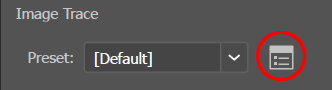
Choose Advanced
Select Ignore White
Click the Expand button on the right.
Save as Illustrator V8 or earlier.
File Save As...
Input a name
Click Save
Version Illustrator 8
Maya Type
Maya also has a Typography Tool
Create->Type
Edit all the options in the Attribute Editor
Under typeExtrusion tab
Change Extrude Divisions to 1
Export curves from Maya into Illustrator
Maya draw curves flat in the front view
Save your file as .ma maya ascii format.
Edit the .ma file in a text editor
Change the version name such as Maya 2024 to Maya 2016 everywher yu find this.
Open the file in Maya 2016
Choose File->Export Selection as DXF_DCE uses Direct Connect plug-in from Maya 2016.
Drag and drop into Illustrator
From Illustrator copy and paste into Photoshop curves if you like
Maya newer than 2016 export as fbx, read into Maya 2016. (sorry)
Maya 2022 exporters do not work for curves into Illustrator. The ATF plug-in needs repair.

|